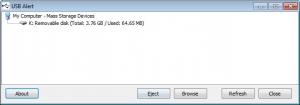USB Alert
1.2.1
Size: 0 Bytes
Downloads: 3058
Platform: Windows (All Versions)
If you are a Windows user and you use a USB memory stick or any other storage device that connects using the USB port, you first have to click on the Safely Remove Hardware option before unplugging the USB device from the computer. Not doing so will put all the data stored on the device in danger and can even cause the device to malfunction. Unfortunately, not everyone uses this feature because it's inconvenient to use. But USB Alert can fix this problem, as it's a replacement for the Safely Remove Hardware feature, allowing the user to access this function much faster and easier.
It's a Windows program which is compatible with any version of this operating system and can be installed and run without problems, as it includes a simple and intuitive interface. When run, the program will automatically add itself to the Windows taskbar as an icon, allowing the user to easily access it at any moment. When connecting a new USB device to the computer, USB Alert will automatically detect it and will display its name, type and capacity in its interface.
At this point, the user has two options available, ejecting and browsing the device. Clicking on the Browse button will automatically launch the contents of the drive in Windows Explorer, thus saving a lot of time. Clicking on the Eject button will immediately disconnect the USB drive from the system and the user can unplug it safely, without the worry that his data might get corrupted. USB Alert is compatible with virtually any USB storage device, including portable hard disks, external optical drivers, USB memory sticks and so on. Even if the drive is in use and it can be disconnected using the Safely Remove Hardware feature, USB Alert can do this without any problems.
Pros
It supports virtually any type of USB storage device, including hard disks, optical drives and USB memory sticks. Besides that, when a device is inserted into the computer, the program automatically detects it and displays various information about it. Furthermore, drives can be browsed or ejected using a single click.
Cons
The software may seem too simple as there is no configuration window available. USB Alert is a very useful tool for replacing the Safely Remove Hardware feature in Windows, allowing the user to easily disconnect any USB storage device.
USB Alert
1.2.1
Download
USB Alert Awards

USB Alert Editor’s Review Rating
USB Alert has been reviewed by Jerome Johnston on 10 Apr 2012. Based on the user interface, features and complexity, Findmysoft has rated USB Alert 4 out of 5 stars, naming it Excellent